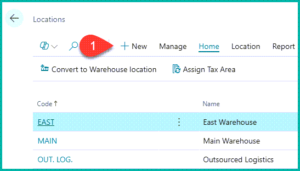Step-by-Step: Warehouse Setup in Business Central
- Decide Your Warehouse Complexity
Business Central supports different warehouse configurations:
- Basic Inventory (no bins or zones)
- Bin Mandatory Only (simple warehouse)
- Directed Put-away and Pick (Full WMS)
🛠 Navigation Path:
Search > Locations > Select or Create New
- Set Location-Specific Warehouse Settings
Below options determine how items are received, stored, and picked.
Open the Location Card and configure these key fields:
✅ Require Put-away
✅ Require Pick
✅ Bin Mandatory
✅ Directed Put-away and Pick
✅ Use As In-Transit Location
Business Central - Locations Setup - Application Screenshots