Use Case:
Need to check how much stock is available at each warehouse or location without running a full report.
Steps:
Open the Item Card.
Click Item → Availability → By Location.
You’ll see a breakdown per location including on-hand, on-order, and reserved.
★★★ Pro Tip:
Use “Availability by Variant” if you manage colors/sizes.
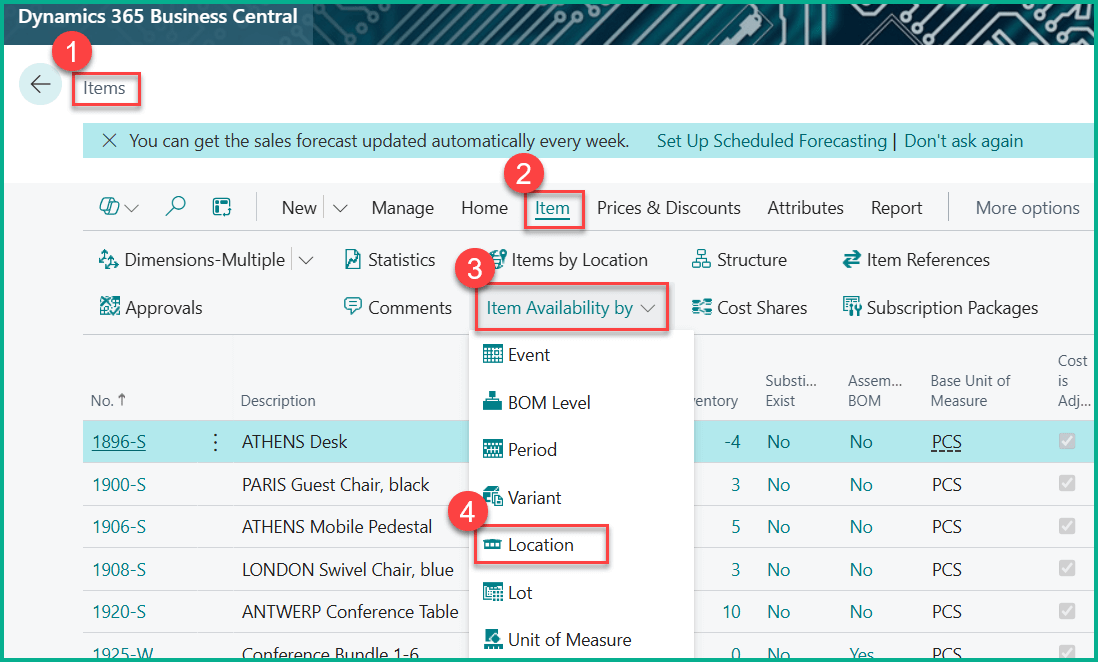
Keywords: Item availability, Business Central inventory, view stock by location
